© 2024 fjorge. All rights reserved.
Dealing with Duplicate App Names in iOS Provisioning Portal
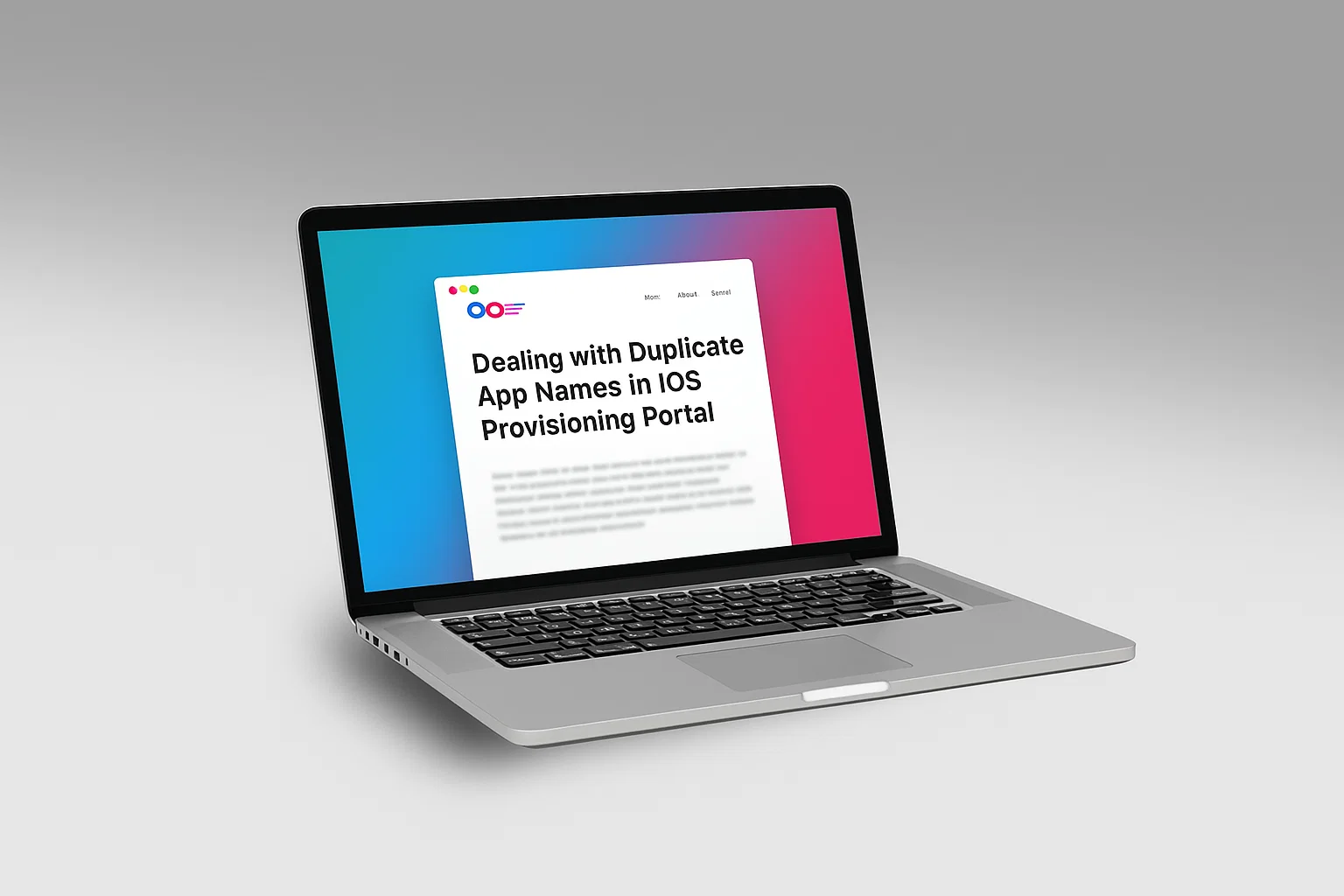
So let's say you accidentally named an app twice with the same name for the provisioning portal. Now maybe you meant to do that, but if not, you will get to the provisioning drop-down list and not know where to go with your list. So you can try randomly provisioning one of the two app names and hope for the best, or you can use this handy-dandy plugin for Safari that will allow you to check off on the app id page which ones you want to hide and you will have only the others as options for the provisioning page. It's quite nice and works like a charm.
So here's the link to the project: https://github.com/simonwhitaker/app-id-sanity
And here's the link for the safari plugin directly: Install Now
